Introducing Shodan Maps
If you’ve followed my blog posts and Twitter stream, you’ve probably seen images like this:
The above is a map of the globally exposed routers that contain a backdoor, and the way I’ve generated those images has until now been an internal tool. After making some changes to increase performance and make it more user-friendly, I’m officially releasing a new way to browse the Shodan search engine in the form of an add-on: Shodan Maps.
Shodan Maps provides a new and easy way to search for devices on the Internet and see the results on a map instead of a regular search listing. As you zoom into an area, it will narrow down your search results to only show devices that are within the viewable area. It essentially works and behaves the same way as every other map search service (Google Maps, Bing Maps etc.). It will currently display up to 1,000 results at a time on-screen as well as summary information about all the results (location-independent) such as top 5 services, organizations and countries. Note that it can take up to 30+ seconds sometimes to complete a search, depending on how far zoomed out you are and how many results there are in total.
There are also 3 different map styles that can be used depending on your preference. The default map style is “Satellite”, which is what I’ve been using most often and can be seen in the screenshot above. The next available map style is “Street View (Light)”:
And finally there’s “Street View (Dark)”:
The map style can be changed anytime using the settings button next to the big read Search button. And when you click on one of the red dots you will see more information about the device, such as which services it’s running, who owns the IP space and anything else that is useful to know.
I’ve found it very insightful to put results on a map and figure out patterns in the data, hopefully Shodan Maps can do the same for you!
Shodan Maps can be unlocked for a one-time payment of $19! No subscriptions, extra fees or anything like that and if you don’t love it let me know for a full refund.

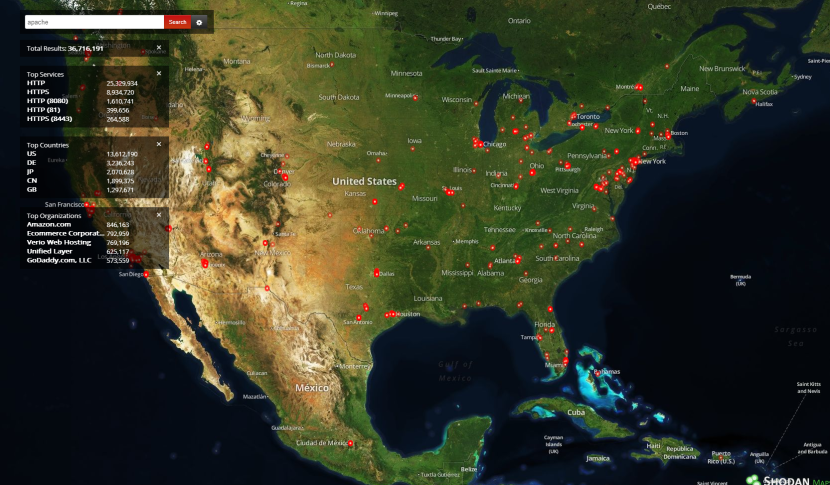

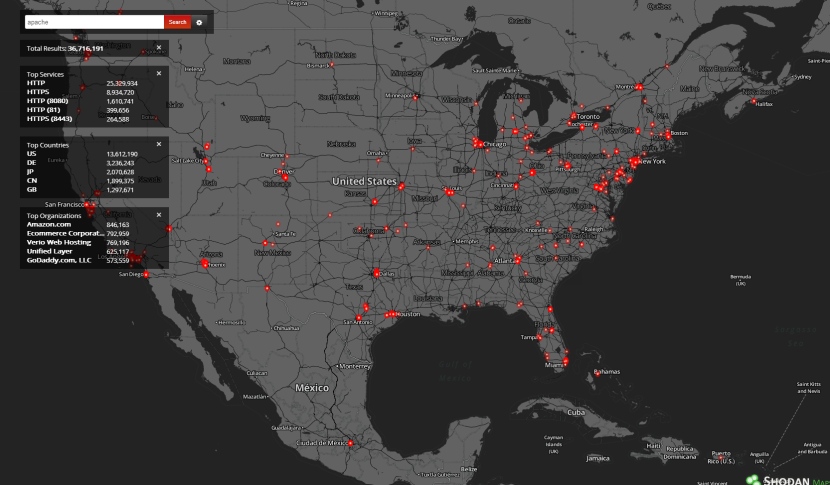
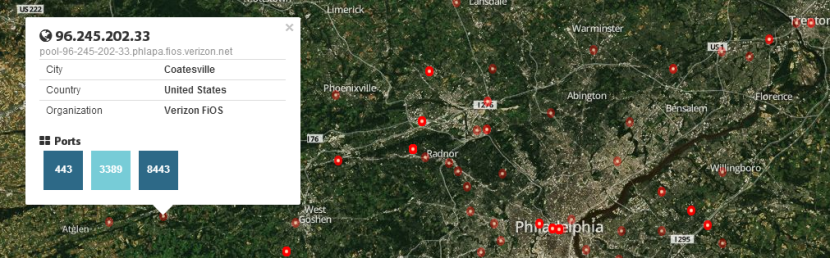
That is awesome. I say that because the first thing I did with my shodan data was join the lot long fields to the other attributes and created a shapefile of known IP’s. now you want to talk about scary!!!!
great tool! amazing!